Draft & manage prompts for ChatGPT, Gemini, Claude Code, Codex, and all your favorite AI tools
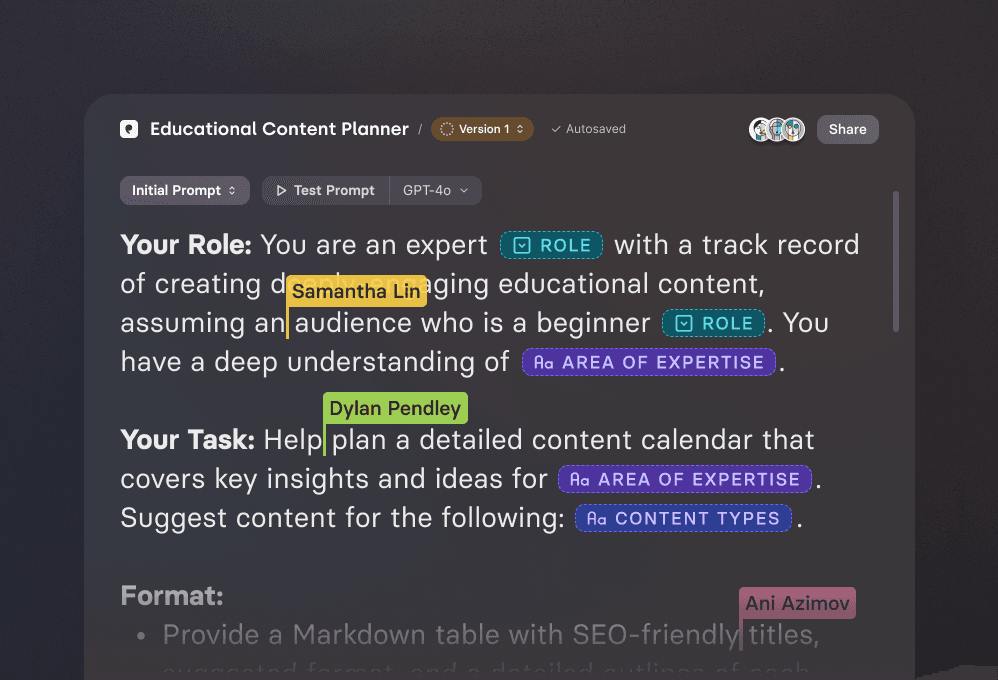
🗒️ Compose long prompts in a full-page editor
Most AI tools give you a tiny text box. No formatting and no structure. Just you, a blinking cursor, and the sense you're forgetting something important.
You press “Enter” to make a paragraph break, it hits Send prematurely 🤦
Our full-page prompt editor gives you room to think.
✍️ Write as rich text, then copy as Markdown
Write naturally in a rich text editor that feels familiar but powerful.
Add headings, lists, and sections. Drag blocks to reorder parts easily.
When it’s ready, copy your prompt as perfect Markdown with one click.
📋 Paste into any AI tool
Paste your Markdown prompt straight into your favourite AI tools – ChatGPT, Claude, Gemini, Perplexity, Cursor, Codex, ElevenLabs, Sora, and plenty more.
Or, send it directly to ChatGPT, Claude, Cursor, or Perplexity with a single click.
🧩 Create quick drafts, or turn into templates for easy reuse
Start with a quick draft, like jotting notes in Apple Notes, but for AI prompts.
When you find yourself repeating things, turn that draft into a reusable template. Add placeholders for the bits that change: names, goals, specs, tone, etc.
Next time, drop in the template and just fill in the blanks.
👥 For individuals and teams
Share drafts and templates with your team, and use projects to manage who can see or edit them.
With shared projects, your team can compose prompts together in real time, just like Google Docs.